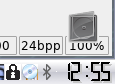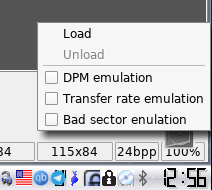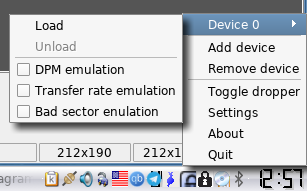Downloads
About
KCDEmu is a GUI [1] for CDEmu Daemon(https://cdemu.sourceforge.io/).
Version 1.0.0 has following features:- Mouse-driven interface with drag & drop support
- Click on a tray icon with right mouse button to open up a menu
- Click on a tray icon with left mouse button to toggle window
- Drag&Drop files from your file manager to a drive icon in the window to mount the image
- Click on an empty drive icon in the window to select a file using standard dialog
- Click on a full drive icon in the window to unmount the disk and remove it from the drive
- Configurable window position, size and icons
- Auto-start CDEmu and restore it's state on KCDEmu start
| [1] | Graphical User Interface |
Screenshots
Window
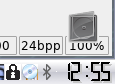
Window menu (when right-clicked)
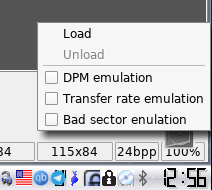
Tray menu
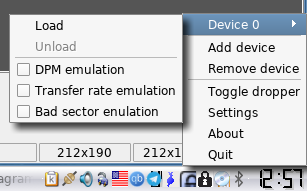
System requirements
- Compatible with CDEmu>=3.1.0
- Written in Python 3.5. May work on an earlier version but this is not guaranteed
- Uses Qt5 and PyQt5
License information
Uses Qt5 https://www.qt.io/
Uses PyQt5 https://www.riverbankcomputing.com/software/pyqt/intro
Built-in icons by https://www.iconarchive.com/show/farm-fresh-icons-by-fatcow.html
This program is licensed with GNU GPL v3
Installation and startup
- If you're using Debian, Ubuntu or some derivative of them -- use packaged version
- If you are unable to use packaged version follow instructions:
- Make sure that your system has everything stated in System Requirements above
- Download package for other platforms
- Run it with python 3. In console it should look like "python3 kcdemu_1.0.0.zip"