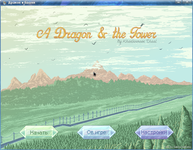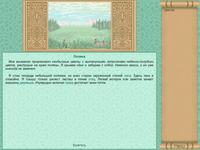Downloads
Languages
The game is available in English, Esperanto and Russian languages.
Extra Links
Story
You are a dragon. A real one -- huge, winged, flying and even capable of magic.
For centuries you have been living on Earth. No, not among humans. Dirty and crowded cities of those creatures do not entice you. Moreover, you would have to hide your true nature from them.
Only here, in a system of caves created by your magic, you can be yourself. This place is reliably hidden from eyes of humans and their artificial aides -- radars and satellites.
But the time has come for you to leave your home. The old map, that you've been keeping since times immemorial, is now ready to unravel it's secrets to you!
Game
A Dragon and the Tower is a fantasy text adventure game.
Gameplay is similar to classic INSTEAD games. You will explore the game world, gather and use items, talk to characters, solve puzzles and do much more.
Video
Old Screenshots
These screenshots do not represent current project state, but are preserved for history.
Old Video
Links
Huge thanks to Sabra Naikomy for making the art for this game.
The game is developed using INSTEAD engine.
License
Multiple licenses apply to this work as follows:
- INSTEAD is included with packages for Windows and GNU/Linux and is available under MIT License
- All lua code files except mentioned below are licensed under GPLv3 or Later
- lib/dire/color2rgb.lua, lib/decor.lua, lib/fading.lua, lib/link.lua are taken from https://github.com/instead-hub/stead3-modules and are licensed under MIT License
- fonts/vga.ttf by Viler is taken from https://int10h.org/oldschool-pc-fonts/ and is licensed under CC-BY-SA 4.0
- fonts/sans.ttf, fonts/sans-b.ttf, fonts/sans-bi.ttf, fonts/sans-i.ttf are from Liberation Fonts and are distributed under GPLv2 with exceptions (see https://fedoraproject.org/wiki/Licensing:LiberationFontLicense)
- All of the images used in this work are made by Sabra Naikomy and are licensed under CC-BY-SA 4.0
- Files sound/bgm_*.ogg are made by Khaelenmore Thaal and are licensed under CC-BY-SA 4.0
- File sound/click.wav is taken from INSTEAD's default theme (MIT License)
- Files sound/a.ogg, sound/b.ogg, sound/c.ogg, sound/d.ogg, sound/e.ogg, sound/f.ogg, sound/g.ogg are recorded from Timbres of Heaven 4.0 soundfont, licensed under GPLv2
- Other sound files are CC0
Unsupported OSes
macOS(x86_64 package)
Download and install INSTEAD: GitHub.
The app is not signed, so please follow instructions for your OS version to run it (support.apple.com).
Download the game package for other platforms. If you use Safari, make sure that zip file is not unpacked.
Run INSTEAD, press esc to open menu and choose "Select Game", "[...]". Choose the game's zip file.
If the game does not fit the screen, press esc to open menu and choose "Settings", "Graphics", set "Full screen" to "On".
Android(5.0 or later)
Download and install INSTEAD: F-Droid | GitHub | Google Play
Warning: The game is not intended for small screens and may not be comfortable to play. At least 9 inch screen is recommended.
Download the game package for other platforms.
Press "Add Game" button (red button in the lower-right corner), then press menu button (upper-right corner), select "install game from zip" and find the downloaded game package.
The game will appear in the list of installed games.
Troubleshooting
The game does not fit on screen
Press esc to open menu, go to the "Settings", "Graphics" section and adjust "Resolution" or enable "Full screen". In Windows or GNU/Linux you can start the game with -mode <w>x<h> parameter, for example -mode 640x480.
Take note, that you will not be able to run the game in resolution lower than 640х480.
Issues with text input
Open the game settings menu using the button in main menu or in game (cog icon). Change the "Use Text Input" setting to "Disable". If this option is disabled, input will be handled according to US International layout.
Graphics or text are too large or too small
Open the game settings menu using the button in main menu or in game (cog icon). Adjust the "Graphics Scale" and "Font Scale" settings to comfortable values.